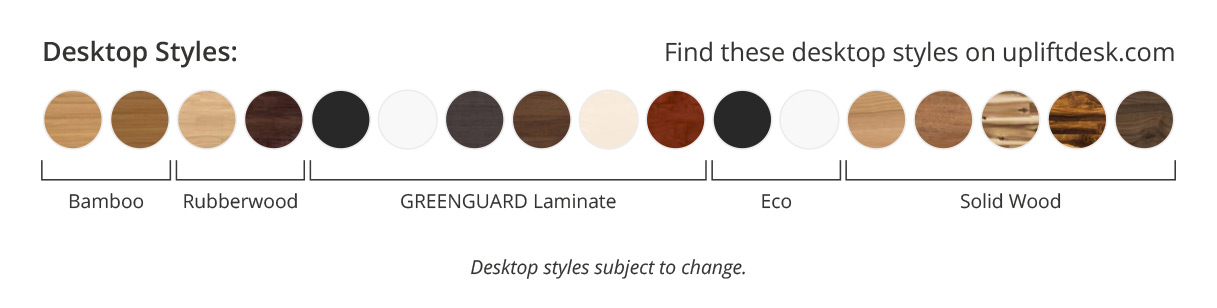Good news—we're updating this page to showcase features of our new UPLIFT V2 Frame, but it's not quite ready. Thanks for your patience!
Height adjustable desks alleviate a lot of the issues that come with office work: repetitive stress injuries like Carpal Tunnel Syndrome, neck strain, and back pain. They also allow users the freedom to sit and stand in postures that are better for their bodies, improving circulation, increasing concentration, and helping them be more productive at work.
When you're ready to take a stand, Eco Curve Stand Up Desks by UPLIFT Desk are your sit-stand solutions to get you the ergonomic workspace you need to work better. Enjoy your workday at an eco-friendly desk that allows you to work in much more comfort. Now you can build the affordable sit-stand workstation you've always wanted. The desk smoothly raises and lowers in seconds with the simple press of a button, uplifting your work to you preferred sitting and standing levels. Our Eco Curve desktops feature a softly-beveled edge on the side closest to you, allowing you to get closer to your work and stay within your Neutral Reach Zone. Working with limited space? The UPLIFT Space Saver Standing Desk has our most popular Eco desktops in 24" depths.
Employ the Eco Curve Stand Up Desk to do all of the heavy lifting of adjusting your workstation in mere seconds. This desk is height adjustable from 24.4" to 50.0" (without desktop thickness). Our Eco desktop is 3/4" thick. Our 3-stage columns offer 25.6" (650mm) of vertical travel. The dual-motor design makes the desk quieter when raising and lowering, safer, stronger, and more reliable than other sit-stand desks on the market. A width-adjustable frame expands easily to fit desktops of different sizes, and a hidden crossbar gives you more legroom or space to mount your desk accessories underneath. Fully customizable by size, desktop choice, frame color, and add-on accessories, this is the perfect desk for users who want to individualize their desks to their wants and needs.
You don't have to worry about harsh chemicals and wood sealants - we take the time and care to only use the most health-conscious and eco-friendly finishes to protect both your desk and your indoor air quality. Our UPLIFT Eco desks are UV-cured, powder-coated to perfection, and made with recycled wood composite core, qualifying it for LEED credits.
Accessorize your desk to the extreme, or at least until you're comfy. Whether you want better desk organization or a comfier keyboard tray or ergonomic mouse platform, we have the options to get you working in healthier postures now.
If you're looking for a different style of desktop, try building a laminate, a bamboo, reclaimed wood, or premium solid wood adjustable height office desk.
UPLIFT height adjustable desks meet or exceed all applicable section requirements of ANSI/BIFMA X5.5-2008 Desk Product Test Standards, which means that your desk conforms to the safety and durability requirements set forth by BIFMA. Download our test results here (pdf).
Sit to Stand Desk Features
- UV-cured, powder-coated Eco desktop is made out of 100% recycled MDF
- Height adjustable from 24.4" to 50.0" (without desktop thickness). Our Eco desktop is 3/4" thick. Our 3-stage columns offer 25.6" (650mm) of vertical travel
- Three-stage frame is 33% quicker when adjusting than a two-stage frame
- Quiet, soft start/stop motor included in each leg, with an energy efficient low-draw transformer
- Hall effect sensor in the frame senses resistance and reverses frame direction for safety
- Dual motors make the frame quieter, safer, stronger, and more reliable
- Width-adjustable telescoping frame allows users to fit the frame to their desktop easily
- Adjustable crossbar positioned directly where the frame meets the desktop for more legroom and mountable space underneath
- Local and globally sourced parts are assembled and shipped from Austin, Texas
Stand Up Desk Instructions & Specifications
V2 FRM500 control box instructions (pdf)
V2 F500 control box instructions (pdf)
V2-Commercial FRM600 control box instructions (pdf)
V2-Commercial F600 instructions (pdf)
| Height range | 24.4" - 50.0” H (without desktop thickness) |
| Desktop thickness | 0.75" |
| Travel speed | 2" per second with soft start/stop actuator motors, depending on load |
| Noise level | Less than 48 decibels during motion, silent when not in motion |
| Frame width | Adjustable from 42.25" - 70" W |
| Desktop width | 48" - 80" W |
| Weight capacity | 355 lbs |
| Keypad | Advanced 1-touch digital memory keypad* is available Push and hold up/down keypad comes standard |
| Adjustable foot leveling studs | 3/8" adjustment for uneven flooring |
| Electrical input | 100-240VAC, 50/60Hz (400W max) |
| BIFMA/ANSI X5.5-2008 Certified | Yes - completely meets all requirements of BIFMA/ANSI X5.5-2008 Test (pdf) Sections 4.3, 4.5, 5.2-5.5, 6.0, 7.0, 8.0 & 15.0. |
| Environmental certifications | ISO 14001, RoHS & CE compliant |
| Electrical certifications | UL (U.S. & Canada): Lifting Column, Power Cord, & Control Box |
| Patent number | The following U.S. Patents apply to this product, Patent No.: US 11,109,672 B2 |
| Warranty | 15 year warranty on the entire desk frame, which includes the motor, frame, controller, keypad, electronics and mechanisms. Optional extended warranty available when selecting desk options |
| Shipping dimensions | Frame - 11'' W x 10'' H x 41'' D, 61 lbs Desktop 48x30 - 35'' W x 6'' H x 54'' D, 49 lbs Desktop 60x30 - 35'' W x 6'' H x 67'' D, 58 lbs Desktop 72x30 - 35'' W x 6'' H x 80'' D, 65 lbs Desktop 80x30 - 34'' W x 3'' H x 84'' D, 69 lbs |
* Using the advanced 1-touch digital memory keypad is as simple as the push of a button. Four programmable buttons let you choose and set the best sitting and standing heights for you, even for multiple users. Or simply use the up/down buttons to get to that sit-to-stand sweet spot.
Ergonomic Desk F.A.Q.
- How durable is the Eco Curve desktop?
UPLIFT Desk Eco Curve desktops are made to be durable and will stand up well to the weathers of work. The Eco desktop is made of 100% recycled wood MDF, which is stronger and denser than particle board. The Eco desktop is more scratch resistant while the laminate desktop is more resistant to moisture or spills.
- Are there any special instructions for the care of the Eco Curve desktop?
We have specific care instructions available for download on the site. You will want to use coasters with very hot or very cold cups or plates and avoid cleaners with ammonia. You will also want to use a hard writing surface on your Eco Curve desktop, such as a clipboard, to avoid leaving indentations or scratches if you tend to write with force.
- What is the Eco top made of?
The Eco top has a recycled wood MDF core and is powder coated for a seamless finish. It’s similar in appearance to our laminate desks, but slightly thinner with no border running around the edge.
- Does this desktop come in a thicker option than .75"?
The Eco Curve is only offered in .75" thickness.
- Is the 42" wide desktop available with a Curve?
Not at this time. Space is very precious on the 42" wide desktop and therefore it is not available with the ergonomic center curve.
- Does the Eco Curve top come in colors other than black and white?
Currently, the Eco Curve desktop comes in black or white color options.
- Can I get the Eco Curve top in a custom size/shape?
Unfortunately we are unable to do custom sizes and shapes in the Eco desktop. If you need a custom size or shape, we can craft a custom Wilsonart laminate desktop for you. Contact our customer service pros for more info!
- Can I get a sample of the Eco top?
Samples of the Eco desktops are not available at this time.
- Does the Eco Curve top have rounded corners or sharp corners?
The corners on our Eco Curve top are curved while the corners of the laminate desktop are square.
- What are those little holes underneath my desk on left and right sides?
These are pilot holes for your keypad or advanced digital keypad! Simply choose which side you want to install it on and get to work.
- Can I add my own desktop?
Yes! If you have your own desktop, you may purchase just the UPLIFT Desk frame without a desktop.
- How easy is this desk to put the desk together? Will I need more than one person?
You should be able to assemble the desk frame by yourself, as well as attach it to the desktop. However, you will need two people to safely turn the desk over and onto the legs after assembly. Check out our assembly video to see just how easy it will be to install your desk.
- Can I use the accessories I already own with this desk?
If you already own a keyboard tray, monitor arm, or CPU holder, you can certainly add these favorite accessories to your desk. Just double check the manufacturer's instructions to make sure that your accessory is compatible with the thickness of the desktop. Keep in mind that the crossbar on the UPLIFT desk may run across the center of the desk, depending on the size of your desktop, and may get in the way of a keyboard tray or CPU holder.
- Does the desk always have to be plugged in, or can I unplug it when it's not in use?
The UPLIFT Desk frame should be plugged in all the time. The low-draw power supply will minimize electricity consumption.
- Can I add grommets to my desk after I have already received it?
If you change your mind and want a different type of grommet for your desk, you may always order Wire Grommets or Power Grommets separately.
- I don't live in the United States; will this desk work with my outlets?
Yes. This desk uses an NH-type control box which can operate on any input voltage between 100 and 240 Vac. However, it comes with a standard 3-prong U.S. type grounded cord and plug. An appropriate plug adapter may be needed to fit various international grounded electrical sockets. Not sure if you have an NH-type control box? Check to see If your control box has a power indicator LED on the top side and a port on one end marked "DC". If so, you have an NH-type control box.
- How do I know which control box program I have?
Check the small label on the end of your control box. This label has all the information you need to tell which program is on your control box. Compare the program number on your control box that starts with "99" to the program numbers found on the control box compatibility list (pdf) determine what features can be accessed with your control box, as well as compatibility with the UPLIFT Bluetooth Adapter and Advanced Paddle Keypad. If your control box has a power indicator LED on the top side and a port on one end marked "DC", you have an NH-type control box. NH-type control boxes include all available program features and are compatible with the UPLIFT Bluetooth Adapter and Advanced Paddle Keypad.
- What features are included on the control box programs?
Control boxes shipped as far back as 2017 include upgraded safety features, including the integrated accelerometer and six-axis technology. This feature improves the sensitivity of the anti-collision detection, stopping the desk more effectively if it collides with anything during movement. Combined with our Advanced Keypads, these control boxes also include features such as a Keypad Lock feature that blocks the function of the keypad so other people can't access it, a safety benefit in home offices where children are present. Additionally, you'll be able to switch between One-Touch and Constant-Touch desk movement modes. NH-type control boxes include a "Double-Tap" movement option. Additionally, the LED display can show desk height in inches or centimeters. You can also set maximum and minimum desk height limits to prevent your desk from running into fixed objects like shelves or file cabinets. Compare the program number (starting with "99") on the control box label to the program numbers found on the control box compatibility list (pdf) determine the capabilities of your control box. If your control box has a power indicator LED on the top side and a port on one end marked "DC", you have an NH-type control box. NH-type control boxes include all available program features and are compatible with the UPLIFT Bluetooth Adapter and Advanced Paddle Keypad.
- What is a three-stage frame?
If you want more freedom to adjust higher and lower, you'll want a three-stage frame powering your sit-stand desk. Some brands use cheaper two-stage frames that don't offer the same height adjustability, which doesn't fit as many users, petite or tall users. UPLIFT Desk's three-stage frames even allow you the extra height you need to add a treadmill to your workstation.
- What are dual motors?
All two-leg UPLIFT Desks are designed with dual motors, which means each leg has a motor inside. This makes our height adjustable desks quieter, stronger, safer, and more stable than desks with a single motor driving both legs.
- What happens if my desk stops working outside of the warranty period?
We offer replacement parts for all UPLIFT Desk models if your desk malfunctions after the warranty period has ended.
- Does the desk come pre-drilled with holes for assembly?
We pre-drill guide holes for the frame and the desk's keypad. You can choose to use these guide holes or drill your own if you would like to adjust the frame. This desk is highly customizable, but we do not pre-drill guide holes for accessories so that you can place them in any configuration you choose.
When you're ready to take a stand, the UPLIFT V2 Cutout Ergo Edge Ergonomic Desk is your sit-stand solution to get you the ergonomic workspace you need to work better. Enjoy your workday at an eco-friendly desk that allows you to work in much more comfort. Our Ergo Edge desktops feature a softly-beveled edge on the side closest to you, allowing you to get closer to your work and stay within your Neutral Reach Zone.
Chosen as the "Best Standing Desk" by Wirecutter in 2019-2020 and in 2020-2021, UPLIFT Desk has added many exciting, new features to the UPLIFT V2 and UPLIFT V2-Commercial Frame, all included to help you work better. Click here (pdf) to learn more about the differences between the frames.
If you're looking for a different style of desktop, try building a laminate, a bamboo, reclaimed wood, or premium solid wood adjustable height office desk.
This product is available for purchase on upliftdesk.com.
Resetting Your Desk
Most desk issues can be solved quickly by following the UPLIFT Desk reset and troubleshooting instructions page. These steps can be completed in just a few minutes. If you still need assistance, please visit the UPLIFT Desk Contact page.
UPLIFT Desk Warranty Policy
We stand firmly behind the quality of our products. All UPLIFT Desk products come with a 15 Year Warranty, visit the UPLIFT Desk Warranty page for the full policy.
Return Policy
Free Returns with Free Return Shipping within 30 days, visit the UPLIFT Desk Returns page for the full policy.