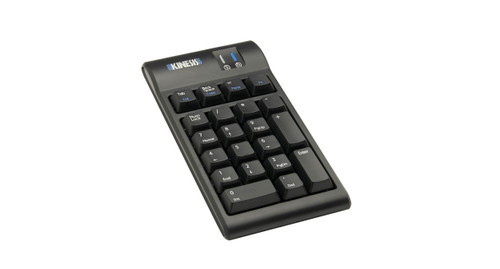Banish repetitive motion injuries like carpal tunnel syndrome with the addition of the Freestyle2 Adjustable Split Keyboard by Kinesis to your workspace.
With quiet keys, a small footprint, and driverless hotkeys, you'll be on your way to growing productivity as quickly as you can type. Typing never felt so freeing as it is with the Freestyle2, thanks to the fact that you can adjust the keyboard to fit to your body and typing style, so your wrists aren't forced to work in awkward positions traditional keyboards are guilty of doing.
This split keyboard is available with 9 or 20 inch separation between the two halves, so you can have several options for advancing your setup in the direction of better ergonomics and comfort.
Features
- Embedded 10 key feature
- Improved, thinner profile and 0° slope minimizes height and reduces wrist extension
- Option to use a low force numeric keypad on either side for maximum comfort
- Hotkeys for common actions like cut and paste reduce repetitive typing
- Pivot tether allows for range of splay
- Redesigned slide release button makes for effortless disengagement
- Quiet, tactile keys are rated at 10 million operations for long life
- Design includes double-wide delete and escape keys so your fingers find them easily
- Wired USB
Specifications
| Dimensions | 15.375" W x 7.125" D |
| Key height | 7/8" |
| Weight | 2 lbs |
| Connectivity | USB Wired |
| USB cable length | 6' |
| Warranty | Limited 2 years |
Kinesis Freestyle2 Adjustable Split Keyboard Model
Black with 9 Inch Separation [KB800PB-US]
The Kinesis Freestyle2 keyboard is available in both standard and extended models. The standard Freestyle2 keyboard offers 9 inches of separation and is the more popular version ideal for most users.
Black with 20 Inch Separation [KB800PB-US-20]
The extended Freestyle2 offers 20 inches of separation between the two keyboard halves, and it is ideal for users with very broad shoulders or for someone who would like to support their keyboards at a 90° angle with the Ascent accessory.
Kinesis Freestyle2 Adjustable Split Keyboard for PC
Kinesis Numeric Keypad
The Kinesis Freestyle2 Numeric Keypad for PC is a great complement to your Kinesis Freestyle2 Adjustable Split Keyboard. This keypad has the same low-force keys and slim design as the keyboard, and can be placed on the left or right of your work area to keep you in your neutral reach zone. It features embedded hot keys and two USB ports for added speed and convenience.

Kinesis Freestyle2 Accessory
V3 Accessory Kit
The Kinesis V3 Accessory Kit allows users to tent the Freestyle2 keyboard at 5, 10 or 15 degrees without requiring palm rests like the VIP3 kit. The V3 can be used with or without the tether on your keyboard.

VIP3 Accessory Kit
The Kinesis VIP3 Accessory Kit easily attaches to your Freestyle2 keyboard and allows for fast and easy slope settings of 5, 10 or 15 degrees. VIP3 kit features include:
- Left and right V-lifters which define the slope of the keyboard
- Integrated palm supports
- Maximum flexibility with the pivot/tether, allowing the user adjust both the splay and the distance between keyboard halves
- A stable platform with no bounce

Ascent Accessory Kit
For the ultimate in angle flexibility, we recommend the Kinesis Ascent Multi-Tent Accessory which allows users to select any angle between 20 and 90 degrees. You can even type in a completely vertical position, eliminating all twisting of the forearms and pronation of the wrists. The Ascent features include:
- Both of the two multi-angle tenting modules attach to each side of the keyboard
- Each module is independently adjustable and can be set to different angles
- Ascent includes a linking plate which may be used to connect the modules
- Left-right separation is limited only by the keyboard's linking cable
- Accessory works with the standard Freestyle2, but is recommended for the Freestyle2 Extended keyboard

Jar Opener
Don't let a jar of pickles, olives, or your grandmother's jam cause pain or injury. Trying to open a stubborn jar requires high hand forces which lead to unnecessary strain. A jar opener decreases the grip strength necessary to open the often-stuck jar. Keep your hands safe with an UPLIFT jar opener, free with your purchase.
62 Reviews Hide Reviews Show Reviews
-
Kinesis Freestyle2 with VIP3
Been using this keyboard for two months now and it's a LOT MORE comfortable than clones of the old MS Natural keyboard.
VIP3 accessory is a must!
The keys indeed require less pressure to work as advertised. You will notice the difference when using standard keyboards.
What I didn't like:
- Those mostly useless buttons on the left side (Back, Forward, Copy, etc) make it harder to touch type in the beginning but I got more used to them.
- Position of Esc, Delete, Home, End, PgUp and PgDown is not great and takes some time to get used to. But it's understandable since they were aiming for a small factor keyboard. -
This keyboard saved my career
Years ago my wrists starting hurting so badly that I seriously had to consider whether I could continue my career as a software developer. A career that I loved. I purchased a number of keyboards that didn't work and was starting to give up hope. Until I found the one keyboard that did worked: the Kinesis Freestyle keyboard. I am still using it today and every day many years later. It saved my career. What can I say?
-
Better than I imagined
I got this keyboard after a painful bout with tendinitis in my wrist. When the doctor said it could be from typing on a standard keyboard, I spent a lot of time researching different options on ergonomic keyboards. I had actually used ergonomic keyboards before, but was spending more time on my laptop than previously. The other keyboards were okay, but this one is the best! I love the option of moving the halves apart until they feel right for my body type. I also got the package with the wrist rests (I recommend them) and the adjustable legs. I don't use the adjustable legs as much as I thought I would, finding that simply being able to spread the keyboard apart has helped immensely with my healing process. Yet once in awhile I change it up by arranging the keyboard in a "tent' position. I just love having options. I also appreciate the affordability offered by The Human Solution, and the free shipping.
-
Kinesis Freestyle2 Adjustable Split Keyboard for Mac
First time to use an ergonomic keyboard and I am so impressed. So intuitive and easier to adjust to than I expected. Very comfortable. And economical!
-
Best ergonomic keyboard ever
I purchased a Freestyle for work ( I'm a programmer ) and am now purchasing a 2nd one for use at home. Although this keyboard takes about a week to get used to the positioning of the keys, once you do, you'll never want to go back to a standard keyboard. The Freestyle is compatible with both Windows and Linux which is a big deal to me as I use both operating systems.
-
Kinessss Freesyle 2 Split Keyboard with VIP Accessory
Wonderful keyboard that allowed me to continue working after breaking both of my wrists as it conformed to where I could reach. This is the most comfortable keyboard I've ever had in forty years of using them. Be sure to get the VIP option; without it the keyboard would not have been nearly as functional.
-
Best keyboard ever
Much more comfortable than Microsoft Natural. Low pressure keys. Easier to get used to than expected. I take it with me when traveling or spending the day at a coworking space, since it folds compactly. Big delete key and clever number pad toggle, although dedicated 10-key is better.
-
Kinesis Freestyle2 Split Keyborad
I am very happy with this keyboard. My hands were hurting from my previous keyboard. Now they no longer hurt. The action on the keys is very light, and I was able to keep playing with the position (angle, width) until I found a really comfortable set up.
-
Kinesis Freestyle 2 Adjustable Split Keyboard
It is FABULOUS! I used the old Microsoft style of the "ergo" keyboard for years. It was fine until I discovered this one. It is so easy to adjust to and actually makes typing fun!! Highly recommend to all.
This product comes standard with a 2-year limited warranty.
Return Information
- Return windows close 30 days after you receive your item.
- You are responsible for obtaining a Return Merchandise Authorization, the cost of shipping, and potential restocking fees, if the item has been opened.
- To start a return, or to view the full returns policy, click here.