Humanscale requires a signature upon delivery.


Secure your screens and enjoy more desk space with the Humanscale M/Flex Monitor Arm - Three Monitor Solution.
You'll have all of your monitors at much more productive viewing heights in no time, while keeping the freedom to expand to up to six monitors if you need to add more in the future. Each arm holds screens up to 20 pounds.
Get ready for configurable ergonomics for monitors that's made surprisingly simple thanks to Humanscale.
Features
- Highly modular design allows for easy monitor expansion without sacrificing stability
- Stackable post supports up to six displays (weighing 20 lb each) with a total weight of 120 lb
- Arms allow for custom configurations using Humanscale's M2.1 and M8.1 monitor arm technology
- Compact design lets you maximize usable desk space
- Available in modern polished aluminum with white trim, silver with gray trim, and black
- Clamp, bolt-through, c:scape, slatwall, hardwall, and combination clamp/bolt-through bases available
Specifications
| Monitor arm style | Available as M2.1 or M8.1 |
| Weight capacity | M2.1 bracket: 20 lb M8.1 bracket: 42 lb Post supports up to 120 lb total |
| VESA plate | 75 mm and 100 mm (larger plates are available) |
| Frame finish | Available in silver, black or polished aluminum |
| Warranty | 15 years |
Arm Type
M2.1 Monitor Arm
The M2.1 Monitor Arm has a simple design with fewer moving parts than the average monitor arm. Fewer parts mean there is less likelihood of wear and tear or breakdown. Additionally, the dynamic M2.1 M/Flex utilizes a mechanical spring rather than a gas or hydraulic mechanism, reducing chance of failure.

M8.1 Monitor Arm
The M8.1 Monitor Arm should be the choice for users who need a heavier-duty solution. No monitor arm on the market can match the high weight capacity of the M8.1 M/Flex. Its dynamic arms support monitors up to 40 lb; its straight arms support monitors up to 60 lb.

Finish
The Humanscale M/Flex Monitor Arm is available in three modern finishes. Select from polished aluminum with white trim, silver with gray trim, or black with black trim.
Mount
The Humanscale M/Flex Monitor Arm is designed to mount to a multitude of surfaces. Clamp, bolt-through, slatwall, c:scape and direct wall mounts are available. A combination clamp and bolt-through mount is also available.
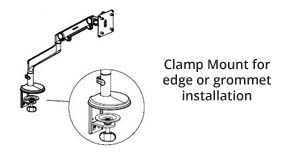
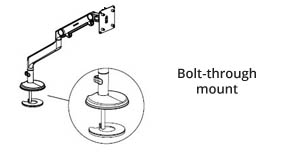
Post Height
12'' and 18'' high posts are available for the Humanscale M/Flex Monitor Arm, allowing for additional height adjustment along the post if desired.
End Style
The Humanscale M/Flex End Style is available in standard monitor tilt or slider for single monitor.
VESA Plate
Monitors attach directly to the Humanscale M/Flex Monitor Arm with a VESA plate adapter. Most monitors come with a standard 100 mm x 100 mm VESA adapter, but larger or older monitors may have different sizes. Please check with your monitor's manufacturer if you are unsure what size plate your display requires.
Humanscale Terms and Conditions
Due to manufacturer policy, this item cannot be returned once received nor canceled once ordered.
Please contact us if you have any questions about the Humanscale products we offer, or about the no return policy on Humanscale items.
You must agree to the terms & conditions before your order will ship.
Warranty Policy
Visit Humanscale for the warranty policy for this particular product.
Return Policy
Humanscale products cannot be returned.














