Humanscale requires a signature upon delivery.


The newly updated Humanscale M8.1 Dual Monitor Arm is your go-to ergonomic accessory to bring you into a new era of dual-screen viewing.
The system comes with a dual-monitor crossbar that has a 24-lb weight capacity (12 lb for each monitor), all mounted on a single post. Your monitors' height and depth adjusts together, providing you viewing comfort and stability with one surprisingly simple accessory.
Features
- Minimal, modern design looks great at a variety of workstations
- The integrated cable management gets cables under control and reduces clutter
- M8.1 monitor mount lets monitors swivel from portrait to landscape, and the M8.1 also includes a 180° stop mechanism to prevent wall damage from over-rotation
- Adjust the arm's counterbalance with a simple hex screw (VESA plate stores 2 hex keys for instant access to adjustment tools)
- Quick release lets users easily install or remove monitors
- Security system is built into the monitor arm mount, and it provides an effective theft deterrent
- Earth friendly materials: 62% recycled and 99% recyclable content, so it may contribute to a number of valuable LEED-CI, -NC and -EB credits
The Design Story
The Humanscale M8 Dual Monitor Arm was updated to fit with today's style of how we work. Increased weight capacity makes it very suitable to larger monitors. Using more advanced technology and workforces with increased agility, the workspace has become more personalized. This results in improved performance in our personal computing experience.
Specifications
| Depth adjustment range | 22" |
| Height adjustment range | Up to 12" |
| Weight range | 6 - 28 lb per monitor |
| VESA plates | 75 mm and 100 mm (larger plates are available) |
| Monitor size | Max monitor size is 24" Contact us for assistance ordering the long crossbar if your monitors are larger |
| Warranty | 15 years |
Mount
Basic Mount
The Humanscale M8.1 Dual Monitor Arm is designed to mount to a multitude of surfaces. Clamp, bolt-through, slatwall, direct wall mount, Frame One mount, and c:scape mount are available. A combination clamp and bolt-through mount is also available.
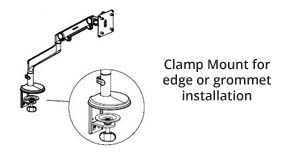
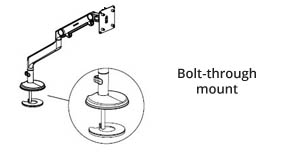
M/Connect Dock with Integrated Clamp Mount
You can also upgrade to the M/Connect dual-video docking station mount to simplify and streamline your workspace. This mount clamps to the desk and consists of an above-desk USB hub and a docking station with more ports that is located beneath the desk for a cleaner look. The M/Connect will come in colors to match the color scheme chosen for your monitor arm: Polished aluminum with white trim and cables, silver with gray trim and cables, or black with black trim and cables.
Above-desk USB hub includes:
| 3.5 mm TRRS jack | To connect combined headphone and microphone headset |
| 2 USB 3.0 ports | To connect USB devices (USB 1.0, 1.1, 2.0, 3.0 compatible) |
| USB 3.0 upstream port | To connect a notebook / computer |
| USB 3.0 port with battery-charging function | To connect USB devices (USB 1.0, 1.1, 2.0, 3.0 compatible). USB port is compatible for quick-charging BC1.2 compatible devices |
Dock clamp includes:
| DisplayPort port | To connect an DisplayPort monitor |
| Gigabit Ethernet Port | To connect to local area network |
| HDMI Port | To connect an HDMI monitor |
| 2 USB 3.0 ports | To connect USB devices (USB 1.0, 1.1, 2.0, 3.0 compatible) |
| USB 3.0 port with battery-charging function | To connect USB devices (USB 1.0, 1.1, 2.0, 3.0 compatible). USB port is compatible for quick-charging BC1.2 compatible devices |

Color
The Humanscale M8.1 Dual Monitor Arm is available in your choice of three finishes: polished aluminum with white trim, silver with gray trim, or black with black trim.
Arm Style
The Humanscale M8.1 Dual Monitor Arm is customizable with a wide variety of arm styles. The different link components are outlined below.
| Fixed Angled Link | Stationary, angled link |
| Dynamic Link | Dynamic link allows for up/down movement |
| Straight Link | Straight link in 8" standard or 12" long size |
End Style
The Humanscale M8.1 Dual Monitor Arm comes with a crossbar which allows you to connect two monitors, side-by-side. Order the crossbar with a handle, which will extend below your monitors and provide you with easier adjustment.
VESA Plate
Your monitor will attach directly to the Humanscale M8.1 Dual Monitor Arm with a VESA plate adapter. Most monitors come with a standard 100 mm x 100 mm VESA adapter, but larger or older monitors may have different sizes. Please check with your monitor's manufacturer if you are unsure what size plate your display requires.
Humanscale Terms and Conditions
Due to manufacturer policy, this item cannot be returned once received nor canceled once ordered.
Please contact us if you have any questions about the Humanscale products we offer, or about the no return policy on Humanscale items.
You must agree to the terms & conditions before your order will ship.
1 Review Hide Reviews Show Reviews
-
M8 dual monitor arm
On the plus side, this beats having two separate monitors sitting on the desk top hands down.
The arm is a little stiffer to operate than I would like, the pivots on the arm are just not smooth. Perhaps disassembling and using some teflon tool lubricant would do the trick, but that's more effort for something that shouldn't be an issue.
My biggest complaint is that the two monitors, which I have keystoned, do not easily stay aligned with each other when I move the arm from one position to another. I have a sitting and treadmill position on this desk, and getting everything set just right takes far more effort than is should. There should be some mechanism to bind the two monitors together, like velcro strips with pressure sensitive adhesive. I consider this aspect a significant design flaw.
Warranty Policy
Visit Humanscale for the warranty policy for this particular product.
Return Policy
Humanscale products cannot be returned.
















