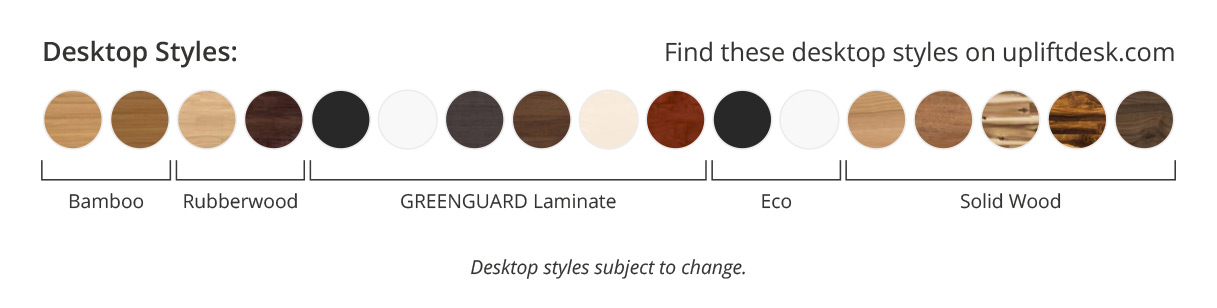Instructions & Specifications
V2 3-Leg L-Shaped Standing Desk [SKU: FRM550 & FRM 551] (pdf)
V2-Commercial 3-Leg Desk Addendum (pdf)
V2-Commercial 3-Leg L-Shaped Standing Desk [FRM650 & FRM 651] (pdf)
| Height range | 24.4" - 50.0” H (without desktop thickness) |
| Travel speed | 2" per second with soft start/stop actuator motors, depending on load |
| Noise Level | Less than 48 decibels during motion, silent when not in motion |
| Weight capacity | 530 lbs |
| Desktop thickness | Bamboo - 1.5" thick Solid wood - 1.75" thick |
| Keypad | Advanced 1-touch digital memory keypad* is available 2-button up/down keypad comes standard |
| Electrical input | 100-120VAC, 50/60Hz (450W max) |
| Environmental certifications | ISO 14001, RoHS & CE compliant |
| Electrical certifications | UL (U.S. & Canada): Lifting Column, Power Cord, & Control Box |
| Patent number | The following U.S. Patents apply to this product, Patent No.: US 11,109,672 B2 |
| Warranty | 15 year warranty on the entire desk base, which includes the motor, frame, controller, keypad, electronics and mechanisms |
| Shipping dimensions | This item must ship via freight carrier. Learn about freight shipping on our Freight Shipping 101 page. |
* Using the advanced 1-touch digital memory keypad is as simple as the push of a button. Four programmable buttons let you choose and set the best sitting and standing heights for you, even for multiple users. Or simply use the up/down buttons to get to that sit-to-stand sweet spot.
Note: Wood Desktops and Dry Climates
If the air in your area is especially dry, your wood desktop could be at increased risk of cracking and splitting. Wood naturally expands and contracts depending on the amount of moisture in the environment, and without enough humidity, the moisture in your desk can evaporate, leaving it vulnerable to warping.
It's a completely natural process, but it's unfortunately something that could affect your new wood desktop. If your desktop does crack or split, we're happy to send you a repair kit to fill the affected areas. If potentially repairing your wood desktop isn't something you're comfortable with, we recommend that you take a look at our Bamboo, Eco, or Laminate desktops instead.
If your desktop has already warped, please click here for instructions (pdf) on using our solid wood desktop repair kit.
Please contact us if you have additional questions.
F.A.Q.
- I upgraded to the advanced keypad, and when I touch one of the presets my desk only moves a little bit. Is something wrong?
Your memory presets are probably working just fine, odds are that you have an older control box. To recall your preset heights, you have to press-and-hold the memory setting until your desk reaches standing height. This is for safety, since the older UPLIFT 3-Leg Frame did not have the ability to sense an obstruction and stop. If you see the number 99.046.14.0070 printed on the sticker located near the power socket, then your control box is capable of one-touch memory preset function and may need to be reset - see our Programming Your UPLIFT Desk PDF for instructions on locking the keypad, changing the memory presets from one-touch to press-and-hold, and setting new lower or upper height limits.
- How do I know which control box program I have?
Check the small label on the end of your control box. This label has all the information you need to tell which program is on your control box. Compare the program number on your control box that starts with "99" to the program numbers found on the control box compatibility list (pdf) determine what features can be accessed with your control box, as well as compatibility with the UPLIFT Bluetooth Adapter and Advanced Paddle Keypad. If your control box has a power indicator LED on the top side and a port on one end marked "DC", you have an NH-type control box. NH-type control boxes include all available program features and are compatible with the UPLIFT Bluetooth Adapter and Advanced Paddle Keypad.
- What features are included on the control box programs?
Control boxes shipped as far back as 2017 include upgraded safety features, including the integrated accelerometer and six-axis technology. This feature improves the sensitivity of the anti-collision detection, stopping the desk more effectively if it collides with anything during movement. Combined with our Advanced Keypads, these control boxes also include features such as a Keypad Lock feature that blocks the function of the keypad so other people can't access it, a safety benefit in home offices where children are present. Additionally, you'll be able to switch between One-Touch and Constant-Touch desk movement modes. NH-type control boxes include a "Double-Tap" movement option. Additionally, the LED display can show desk height in inches or centimeters. You can also set maximum and minimum desk height limits to prevent your desk from running into fixed objects like shelves or file cabinets. Compare the program number (starting with "99") on the control box label to the program numbers found on the control box compatibility list (pdf) determine the capabilities of your control box. If your control box has a power indicator LED on the top side and a port on one end marked "DC", you have an NH-type control box. NH-type control boxes include all available program features and are compatible with the UPLIFT Bluetooth Adapter and Advanced Paddle Keypad.
- How do I use the Keypad Lockout feature?
In order to add an extra layer of safety to our desks, UPLIFT Desk designed their latest version 4.1 control boxes to be able to be locked so children and unwanted users cannot adjust it when this feature is activated. To lock the keypad, press the "M" button for 5 seconds until the LED switches to "LOC", then press and hold the the "M" button to turn on the lockout feature. To unlock it, just press the "M" for 5 more seconds.
- Is there any difference between the bamboo desktop offered here and the bamboo corner desk?
The bamboo on this desktop is a hefty 1.5" thick, versus 1" thick on the other Bamboo Corner Desk. This is made out of premium Moso bamboo, which is a more mature bamboo, giving it even more character and stability. Solid Wood desks are custom-made after you order and therefore will ship out in 12-14 weeks.
- What's carbonized bamboo?
Carbonized bamboo is bamboo that's been treated and "caramelized" to transform the desktop into a beautiful honey-caramel color. All of our bamboo desktops are constructed out of carbonized bamboo.
- Can I customize the size of the desktop to fit my work area?
Yes, since each Solid Wood Corner Desk is handcrafted after you order, you can have it made to your specifications. Give us a call us and let us know your dimensions down to 1/4 inch and our woodworkers will craft your desk to your specs!
- Can I get my desk any faster?
Like our other UPLIFT Desk Solid Wood Desks, this desk is crafted by hand after each order that is placed. A Solid Wood Desktop needs a little time to cure and finish before we can ship it to you, but we think waiting a bit makes the big delivery day just that much more special.
- Can I get my Solid Wood Desktop made in one piece?
Due to shipping constraints, UPLIFT Desk Solid Wood Desktops come in two pieces. Your desk will ship free via freight carrier, which comes with handy curbside delivery.
- How durable is the wood?
Solid wood is an surprisingly durable material. Desktops continue to harden naturally and become even more durable over time.
- How do I clean my desktop?
Keep your desk well-hydrated to prevent it from drying out and cracking. When you happen to make a desk mess, our Solid Wood Care Kit includes lemon oil, buffing towels, and a steel wool pad to help you restore your top. For regular desk maintenance and less drastic spills, just wipe your desk down with a damp rag.
- Can you speed up the shipping process?
Due to the fact that each desk is custom-made for you after you place your order, we cannot cut any corners to get you your desktop faster. However, we do have a variety of quick ship L-shape desks that may meet your needs if you need a spacious desk now.
- Why is the color of my desk a little different than the wood I chose online? Did I order the wrong wood?
More than likely, you didn't order the wrong type of wood! Immature woods sometimes appear lighter or darker than their older timbered desk counterparts. Over time the color of your desktop will balance out, giving you a stunning desk you can be proud to work at.
- Can the frame secure and hold a very large corner desktop?
The UPLIFT Desk 3-leg frame offers a huge lifting capacity of 530 pounds, meaning it can handle quite a bit of desk weight. Reaching that working sweet spot is no problem, fluidly adjusting your corner desk to your sitting and standing preferences in seconds.
- Will the wood crack over time?
Dry climates are more susceptible to warping and cracking, so it's important to keep your desk adequately hydrated with lemon oil, which can be found in the UPLIFT Solid Wood Care Kit.
- How are the two desktop pieces held together?
You can secure the two pieces of your Solid Wood Desktop using two included brackets. There will be a center seam where the desktops fit together; just make sure to precisely line up the two pieces of the desktop during installation to minimize this gap.
- Is the surface of the desk smooth?
Solid Wood Desktops may contain some minor imperfections, such as knots or bug holes. Our woodworkers will fill in the surface with clear or black filler to smooth out your desktop to perfection.
- Will I be able to assemble my desk by myself?
This desk is pretty heavy and may require two people to lay out your desktop on the floor safely. Though assembling and attaching the desktop pieces together is a one-person job, you will need a friend's help to set your desk right-side up after assembly.
- Can I get some wood samples to help me make up my mind?
Order the Solid Wood Sample Kit to get an up-close-and-personal look at what each wood species we offer looks like in real life.
- Do I have the option to order my desk with a curved corner?
At this time, we do not offer a curved corner desktop with this desk frame.
- I don't live in the United States; will this desk work with my outlets?
Yes. This desk uses an NH-type control box which can operate on any input voltage between 100 and 240 Vac. However, it comes with a standard 3-prong U.S. type grounded cord and plug. An appropriate plug adapter may be needed to fit various international grounded electrical sockets. Not sure if you have an NH-type control box? Check to see If your control box has a power indicator LED on the top side and a port on one end marked "DC". If so, you have an NH-type control box.
- Does one-touch functionality on the advanced keypad let me save my desk heights?
You bet! Our newest line of control boxes for 3-leg desks features one-touch and constant-touch capabilities! You can even toggle between the two! One-Touch requires only a single touch of the “1, 2, 3, or 4” button to move the desktop to a preset memory location. Constant-Touch requires a continuous touch of the “1, 2, 3, or 4” button to move the desktop to a preset memory location. Constant-Touch is the default setting.
- How many motors are in the base?
All UPLIFT Desks come with a motor in each leg, so three for 3-leg desks. This makes the desks quieter to raise and lower, stronger, more reliable, and safer than desks with just a single motor. When you're updating your workstation, don't forget the little details that make UPLIFT Desks better than all other desks available on the market today.
- What is all this talk about three-stage frames?
Well, for starters, UPLIFT Desk frames are three-stage vs the traditional two-stage desk on the market today, which means these desks are a whole 33% faster thanks to 3 spindles instead of 2. This means you have a higher adjustability range, so desks suit shorter users and kids, all the way up to very tall users or those who plan on adding a treadmill to their setups later!
The UPLIFT V2 Adjustable L-Shape Special Order Solid Wood Standing Desk is ideal for someone seeking a solid wood desk which provides much more space for work and storage. These real wood desktops are handcrafted and built to last you for years of healthy, height-adjusting, and productivity-inducing desk work.
UPLIFT Desk is a proud supporter of the National Forest Foundation, and for every solid wood desktop we sell, we plant five trees in U.S. National Forests.
This product is available for purchase on upliftdesk.com.
1 Review Hide Reviews Show Reviews
Resetting Your Desk
Most desk issues can be solved quickly by following the UPLIFT Desk reset and troubleshooting instructions page. These steps can be completed in just a few minutes. If you still need assistance, please visit the UPLIFT Desk Contact page.
UPLIFT Desk Warranty Policy
We stand firmly behind the quality of our products. All UPLIFT Desk products come with a 15 Year Warranty, visit the UPLIFT Desk Warranty page for the full policy.
Return Policy
Free Returns with Free Return Shipping within 30 days, visit the UPLIFT Desk Returns page for the full policy.